Different types of solar EPC projects – utility scale, ground mounted, off-grid, grid-connected, rooftop solar etc. – have one thing in common. For most solar projects, the scope of work can be standardized to a good degree.
Correspondingly, project activities and schedule can also be standardized. The scope of work and schedule for most rooftop solar projects is quite similar. Here are some guidelines on how you can easily create schedules for your rooftop solar projects.
High Level Project Roadmap
The first step to create a schedule for your solar project is to start listing all the work that needs to be done. This would include all the project activities and important milestones.
The sequence of all your important milestones will constitute the project roadmap.

Having a project roadmap helps in quickly understanding the exact status of your project. You can easily find out the exact status of a project, by identifying the latest completed project milestone.
Work Breakdown Structure
Depending on the scale and complexity of the project, you can decide how detailed your project activities should be.
For a simple project, it may be enough to define a few high-level project activities to capture the complete scope of work. Whereas for larger and more complex projects, you would need to create a detailed list of project activities to correctly capture that complexity.
Try to club the listed activities together into meaningful groups. For example – Engineering Design, Purchase, Delivery, Installation, Commissioning, Net metering approval etc. So your total scope of work gets broken into a meaningful structure which is easier to understand and to track.
This work breakdown will also help in the delegation of work, so that engineering, procurement and installation activities can be quickly assigned to relevant teams.
Standard Duration & Dependencies
The project schedule is essentially timelines of all the tasks/activities that you have already listed. Start and end dates of each task represent this timeline.
To determine start and end dates, first thing you need is the duration of each task. So next step is to note down the estimated duration of all the tasks/activities that you have listed.
Moreover, the start date of a task will also depend on other tasks that need to be completed before starting this one.
In scheduling terminology, these tasks that must be completed before starting another task are ‘Predecessor Tasks’. The tasks which are started afterward are ‘Successor Tasks’. And the linkage between them is known as ‘Dependency Relationship’
Either ‘start’ or ‘end’ of predecessor may be required for ‘start’ or ‘end’ of successor task. Correspondingly there are following four different possible dependency relationships.
- Finish to Start: finish of predecessor leads to start of successor
- Start to Start: start of predecessor leads to start of successor
- Finish to Finish: finish of predecessor leads to finish of successor
- Start to Finish: start of predecessor leads to finish of successor

Out of these ‘Finish to Start’ is the most common dependency relationship. It means that predecessor must be finished before successor task can be started.
Key Milestones
Apart from tasks, the timeline of your key milestones is also important. For example, some of the key milestones for a rooftop solar power project can be –
- Project Order
- Engineering Design & BOM
- Material Delivery
- Installation
- System Go-live
When you are managing multiple small solar installation projects, it would be really helpful to track the key milestones dates for all those projects.
That would require defining these milestones in your schedule, which are triggered when their predecessor activities are completed. For example, ‘Installation’ milestone is triggered when all different installation activities are completed.

If you can track these milestone dates for different projects on a single dashboard, that would give you a very insightful snapshot of how all those projects are moving.
Critical Activities
After scheduling all the activities, some of those activities determine the overall project timeline. Usually, these activities form the ‘longest chain’ of activities. So that even if you increase the duration of any one activity from this longest chain by a day, overall project duration will also increase by a day.
So the critical path for a project is the chain of all such activities which have direct influence over project duration.

One important purpose of creating a project schedule is to identify these critical activities and to put them on highest priority. Because even one of them gets delayed, the whole project will be delayed.
Whereas, for non-critical path activities delay is acceptable to a limited extent.
Standard Project Schedule
Since the scope of work for most rooftop solar projects is quite similar to each other, you can leverage that to create standardized project scope of work. This would include – standard task list, workflows (processes) and standardized schedule.
For most projects, the list of activities to be done (task list) remains almost the same. The only thing that changes is the project capacity or scale. Correspondingly you can just change the duration of different activities to create a new schedule.
For example, larger projects will take longer time for installation and correspondingly overall project duration will be increased.
But a standard project schedule template makes it easier to schedule multiple projects by simply playing with the task duration.
Scheduling Tools
Project managers can use different tools to create and maintain their project schedules – Excel sheets, MS Project or other specialized project management platform.
Note that Excel sheets simply help you to manually create a bar chart, but not with automated scheduling.
For actually scheduling project activities, their timelines have to be determined based on duration and dependency relationships. Which can is done in project management or scheduling software. Normally, these software rely on critical path method for creating a project schedule. The graphical form of this schedule created using critical path method is also known as ‘Gantt chart’.
Our team at WorkPack has been helping many solar EPC businesses to streamline and monitor their project execution. We help project managers to –
- Define standard task lists for different types of rooftop solar projects
- Use our scheduling tool to determine overall project timeline
- Assign the scheduled tasks to different team members
- Track the work done by your team on the project Gantt chart
- Monitor project milestones on WorkPack dashboard
So WorkPack not only helps you to create a project schedule, but also to track the actual work done by your team against the planned timeline on your project schedule.
This gives you complete visibility of all the projects that your team is simultaneously running at different sites.
Do you think WorkPack can be useful for your team as well? Find out for yourself. Create a free account and take a test drive on WorkPack dashboard. Let us know if you need any help for signing up or learning how it all works.

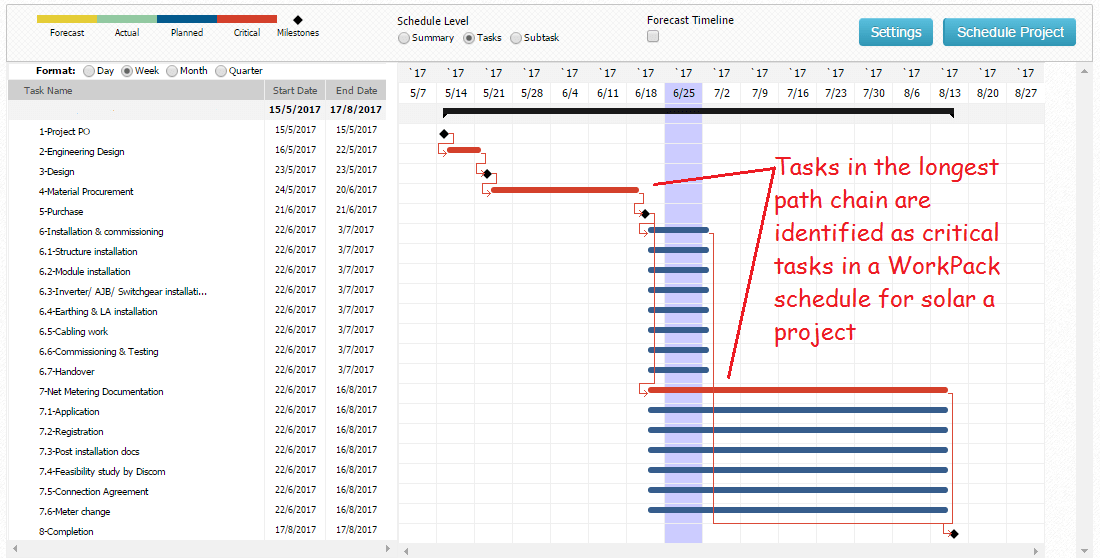
No Comments