Different types of solar EPC projects – utility scale, ground mounted, off-grid, grid-connected, rooftop solar etc. – project scope of work (SOW) and project schedule can be standardized as per the project type to a good extent.
As a project engineer, you can follow these steps to create project schedule –
- Define high level project roadmap
- Create a detailed work breakdown structure
- Define duration and dependency relationships for project activities
- Identify key milestones
- Use critical path method (CPM) to create a project schedule
- Identify critical activities as per the project schedule
Once the project schedule is created in the form of a Gantt chart, it offers you very valuable insights in the form of a critical path.
In simple terms, critical path is a sequence of all those activities which can delay the whole project if they face any delay at all.
Critical path on a Gantt chart
If you visualize the project schedule in a Gantt chart format, you will identify the critical path as a chain of all the critical activities linked by dependency relationships.

Consider the example from above. It is a simplified diagram representing the Gantt chart or project schedule. Each horizontal bar represents the timeline of an activity (task).
The arrows going from end (finish) of one task to the start of another represent a dependency relationship between those two tasks. More specifically it is a ‘Finish to Start’ dependency relationship, which means the first task (aka predecessor) has to be completed before starting the second task (aka successor). Multiple tasks linked together in such fashion form different chains of tasks.
In the example above, the chain of activities highlighted in red is the critical path. If any of these red activities get delayed by even one day, it will delay all the subsequent (successor) activities, resulting in the project getting delayed.
Hence all of the red activities are “critical” to ensure that project finishes on time.
Positive Float
When you look at the other chain (colored blue) from the same example, you can notice a buffer period between tasks ‘2’ and ‘3’ from this chain.

In this case, even if task ‘2’ gets delayed by a few days, it will not impact the start of task ‘3’ as long as the delay is less than the buffer period between the two tasks. This buffer period is known as “float”. In this case, it’s a positive float.
Coming back to our critical path of red tasks, you can see there is no such buffer period for that chain of tasks. Or in other words, there is “zero float”.
Longest Path
Commonly the critical path is the longest chain seen on the Gantt chart. But that may not be the case each time.
In some cases, the longest chain of tasks may have a positive float or buffer period to absorb delays. In that case, the critical path should be identified as the one with zero float.
Managing Critical Activities
Identifying the critical path and critical activities is just the first step in project planning and controls. The knowledge of this critical path has to be then used for paying extra attention to those critical activities so that any possible delays are mitigated and project moves on track.
The ideal way to do this is to connect your project schedule with actual work.
In case of engineering & construction projects, the actual work is often captured by a variety of documents & drawings. If a particular drawing is delayed for sending to site it will delay the start of construction. In another example, delay in approval of a purchase order will delay material delivery and subsequent construction work.
Mismanagement of documents and drawings can create a lot of problems for an engineering & construction (or EPC) project.
Hence it makes a lot of sense for project managers of engineering & construction projects, to connect their project schedule with the document management & control system. This will ensure all the critical documents and drawings are properly highlighted and their review and approval is prioritized over others.
WorkPack for integrating project and document management
WorkPack is a project and document management platform that has helped project engineers across different verticals of engineering & construction to streamline their project execution.
WorkPack combines the power of – document storage, emails, project schedule and approval workflows on a single platform.

Integration of project schedule with – document storage, emails and approval, ensures that you can track – document & drawing creation, sending of those drawings via email and approval of those documents/drawings.
This puts you in the driver’s seat to effectively manage the project schedule and control the critical path.
WorkPack can also help your project team to get a firm control over your documents & drawings. But don’t just take our word for it. Create a free account on WorkPack and check it out for yourself.

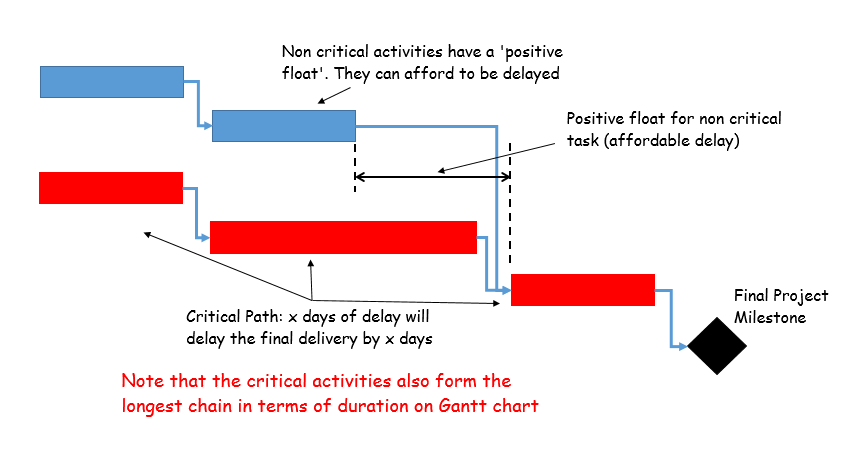
No Comments