Rooftop solar projects are normally small scale projects, to install solar panels on rooftops of residential or commercial buildings.
Work practices and procedures for rooftop solar differ considerably from utility scale solar projects. Owing to this difference, rooftop solar projects need different kinds of tools to manage their projects.
Rooftop solar projects are smaller and less complex
Whereas utility solar project managers are concerned about managing the complexity of their large scale projects, rooftop solar project managers face a different challenge.
Complexity is not the main concern for rooftop solar business owners since most of their projects are small scale (a few kW capacity). Due to the smaller scale and repetitive nature of work, a lot of the rooftop solar installation work can also be standardized to a good degree.
But many of such projects need to be tracked
On the flip side, rooftop solar installers are executing a large number of such small projects simultaneously.
Given the large number of projects, usually a project manager is tasked to keep track of 10-15 projects running simultaneously on different locations.
It’s very difficult if not impossible to track all of them on daily basis. But you don’t really need to track all of them in great detail.
Given the standardized nature of work and smaller scope of work, it is usually enough to have a high level awareness of what is happening in all 15 projects. But you should be alerted whenever there are potential problems in any of those 15 projects.
So what you need is a platform that gives you high level visibility of all your projects from a single window. But it should only send you an alerting email if any of your projects are going off track.
See all of your projects from a single dashboard
When you are managing 15 different projects, you don’t want to spend a lot of time checking the schedule of each one to see how they are progressing.
But you can still take out 5 minutes every morning to check a single dashboard giving you a summarized schedule of all 15 projects.
In order to do that, each project schedule will need to be boiled down to a single line on the dashboard.
Important milestones can summarize project schedule
One effective way to summarize the whole project schedule in a single line is to define the project roadmap as a string of important milestones.
All the milestones are dependent on different project activities. So essentially, the status of a milestone is a broad indicator of the status of those activities.
For example – consider a rooftop solar installation project where you have to get approval for net metering, then install and test the net meter. Your project schedule would have several activities to capture the timeline of this net metering process.
But you can have a single milestone ‘Net Metering Completion’ to signal the completion of this process.
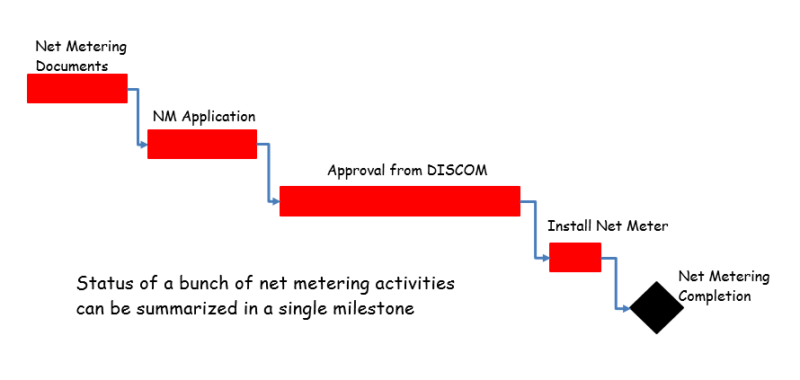
It is easier to monitor the status of this single milestone from your dashboard, rather than monitoring four different activities.
At a high level, this milestone can tell you if net metering is completed or not.
Drilling deeper with WorkPack reports
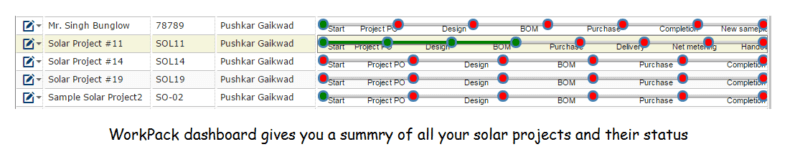
WorkPack dashboard will help you monitor all your projects in the form of chains of important milestones such as –
- Project PO
- Engineering Design
- BOM
- Material Purchase
- Material Delivery
- Installation
- Net Metering
- Handover
A graphical roadmap will show you which of milestones have been completed for different projects. This will help you to understand where all of your projects are standing in under 5 minutes.
But if you want to dig deeper and see what is holding back the completion of net metering for example, then just go to that milestone and check which different net metering activities are still pending.
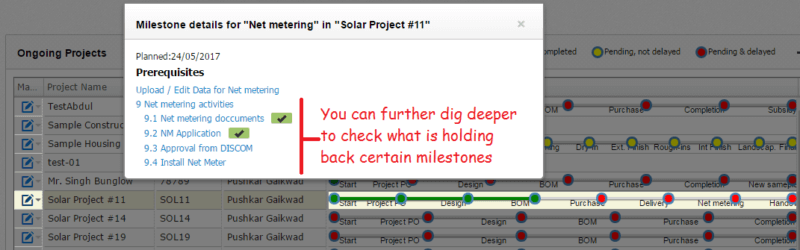
You can even go further and click on an activity to see who is working on it and give them a reminder to hurry up.
WorkPack for rooftop solar projects
WorkPack has already helped many rooftop solar project managers to streamline their project controls and communication with many other reports such as the dashboard report explained earlier.
WorkPack has replaced the ‘project monitoring white boards’ for many rooftop solar project managers.
Do you think it can be helpful for your team as well?
Find out by creating a free account. You will also find some dummy solar rooftop projects on this trial version that you can play around with.
Let us know if you need a detailed demo or need any help with setting up the free WorkPack account.

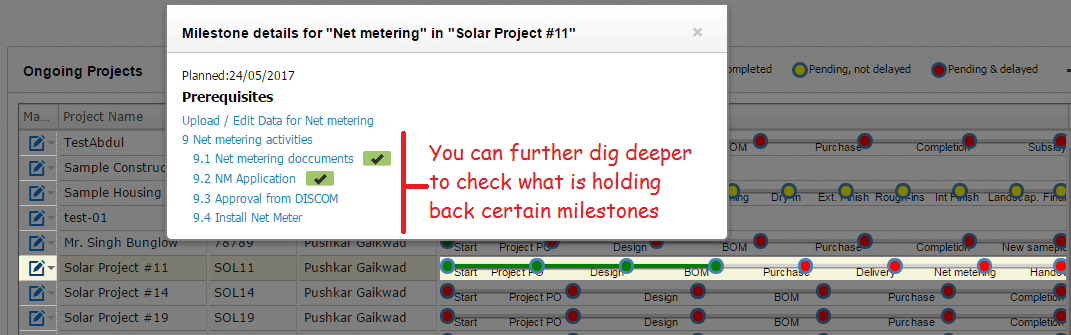
1 Comment
Sunil Bhokare
December 11, 2017
Thanks sir
Very nice information